The Welcome Guide for Drivers
New to Clear Lease, or just need a refresher? Start here. Our Welcome Guide covers everything you need to hit the road with confidence, from vehicle handover to fuel cards, servicing, and more.
Need extra help on something we haven't covered or have a question hyper-specific to your situation? Get in touch with one of our experts below.
Welcome!
Thank you for choosing Clear Lease to manage your Novated Lease - smart move! You’re about to benefit from a better income, better outcome.
The purpose of this guide:
This page is your go-to guide for anything to do with your lease, from fuel cards and maintenance to tyre replacements and reimbursements.
For most day-to-day needs - like filling up your tank, it’s all straightforward. But if something unusual comes up, like a repair or emergency roadside help, we’ve laid out all the steps clearly so you know exactly who to call and what to do.
You won’t need to memorise everything - but when something pops up, you’ll find the answers here. Think of this as your ‘what to do when…’ guide.
You’ll also find options, like whether you want to pay upfront and be reimbursed, or have us arrange things directly with the provider.
Whether you're brand new to Clear Lease, or it's your fifth car with us, this page is here to make life simpler in the unusual moments.
Submitting a Claim for a Vehicle Expense
Submitting a claim for an expense is easy! Log into the online driver portal and follow the prompts. Don’t forget to include proof of payment to avoid any delays.
As a very general rule of thumb, things that maintain (not enhance) the expected value of the vehicle can be claimed under your Novated Lease budget. You can also check out the full Claimable Expenses list below.

If you are wanting us to make the payment on your behalf:
please email the invoice to us at novated@clearlease.com.au
If it is for a service, maintenance, repairs, or tyres, you can request pre-approval for payment to the service provider on our Request a Pre-Approval Form.

If you've paid and are looking for reimbursement:
Approved claims will be processed and reimbursed to your nominated bank account within 24-48 hours. If for any reason a claim has been rejected, a member of our team will review your claim within 24-48 hours to process accordingly.

What can be reimbursed:
Reimbursements can be paid out for any expense relating exclusively to the vehicle under the novated lease. This includes repair or direct replacement of any accessories that were on the vehicle at the time of purchase (eg. If you choose to add a towbar to your car, it cannot be claimed under your lease as it was not on the car at the time of purchase). Check out the full claimable expense list here.
For Maintenance, Service & Repair Requests
For any maintenance requests & authorisations (i.e. Servicing, Tyres, etc), you can either submit your maintenance request through the following link, or contact us directly for pre-approval and arrangement of payment.

How we decide if requests get approved:
We will review your account balance to ensure there are sufficient funds available to cover the expense now, and notify you if approved.
In some cases, you may need to pay and have the costs reimbursed later. For example, if you are early into your lease, and there are major repairs, your account may not have accumulated enough funds for coverage.

Can the service centre deal just get payment from us directly?
Yes, your chosen service centre can contact us directly to arrange for payment. However, we will need to then contact you to confirm the services and amount are correct, and you have authorised them - for that reason it is faster and easier on the day if you request pre-approval, in advance.
Fuel Cards
You will receive a fuel card for fuel (if you are driving an ICE/Hybrid vehicle) and car washes.
It will arrive by post within 7–10 days after settlement with a letter explaining where and how you can use the card.

Your Fuel Budgets & How Limits Work:
Your fuel card has a monthly spending limit based on your current budget. This limit resets on the 1st of each month and includes a small buffer to account for fluctuating fuel prices or occasional overspend.
You can view your budgeted fuel amount at any time in the Driver Portal.
Please note:
If you consistently spend more than your actual fuel budget, the extra spend will start to affect your overall lease balance. This means other categories like maintenance or repairs may accumulate more slowly over time.

Fuel Card Options:
Your card will be issued for use at Shell, Ampol, or BP.

Getting a Replacement Fuel Card:
If you lose, damage, or have your Fuel Card stolen at any point, you can request a new one using the form below.
Claiming your Charging Costs (EV's and PHEV's)
If you charge your vehicle at home or at public stations, you may be eligible to claim back those electricity costs, just like you would for fuel.
There are two claiming methods, EV drivers can pick one of these, while PHEV drivers must use the Actual Cost Method.
You can compare these options below:

Fixed Rate Method (EVs only)
A simple option based on how far you drive. We apply a fixed cents-per-kilometre rate to your EV usage.
- You claim 4.2c per km driven
- This is a fixed rate for all charging costs, so Supercharging/Public Charging costs aren't claimable seperately, they are included in the 4.2c per km.
- To claim through Fixed Rate, you'll need to submit a photo of your odometer (showing the total km's) to the Driver Portal. You can submit this claim monthly, or annually.

Actual Cost Method (EVs & PHEVs)
Claim the real cost of electricity used to charge your car, it might maximise your claim amount, but takes more ongoing documentation.
To claim Actual Costs, you need to submit the following to your Driver Portal each month:
- A photo or screenshot from your vehicles display or app showing charging details (kWh)
This is usually visible on your in-car screen after a charge, or in your car’s companion app.
- A copy of your electricity bill showing your kWh rate
- Receipts for any public charging sessions, if applicable

PHEV Drivers:
Only the actual cost method is available. Be sure to track your charging each month and keep all receipts handy.
Understanding your Lease Budget
When you take out a novated lease, we work out a budget - a forecast of all your expected running costs, spread over the life of the lease.
This includes:
- Finance repayments
- Registration / CTP
- Insurance
- Fuel
- Maintenance and servicing
- Tyres
- Fees (like admin or management fees)
Each time you’re paid, a portion of your salary is deducted to fund this budget. That money goes into a central account we manage for you - and we use it to pay your eligible car expenses when they come up.

Where to Find Your Budget:
To find your vehicle budget, log into your driver portal, and select Vehicle Balance (as seen below):
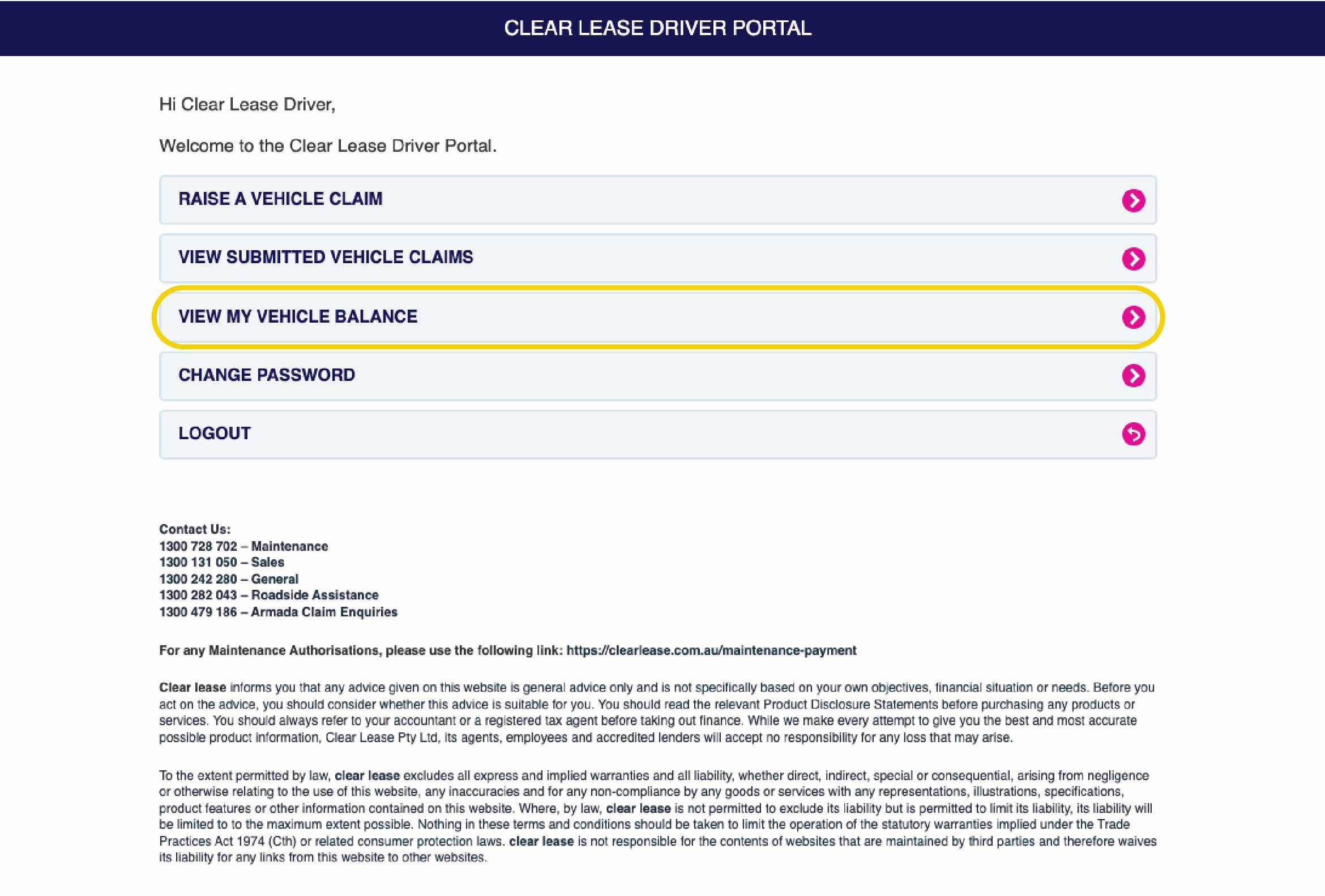
You'll then see the balances for each category (as seen below):
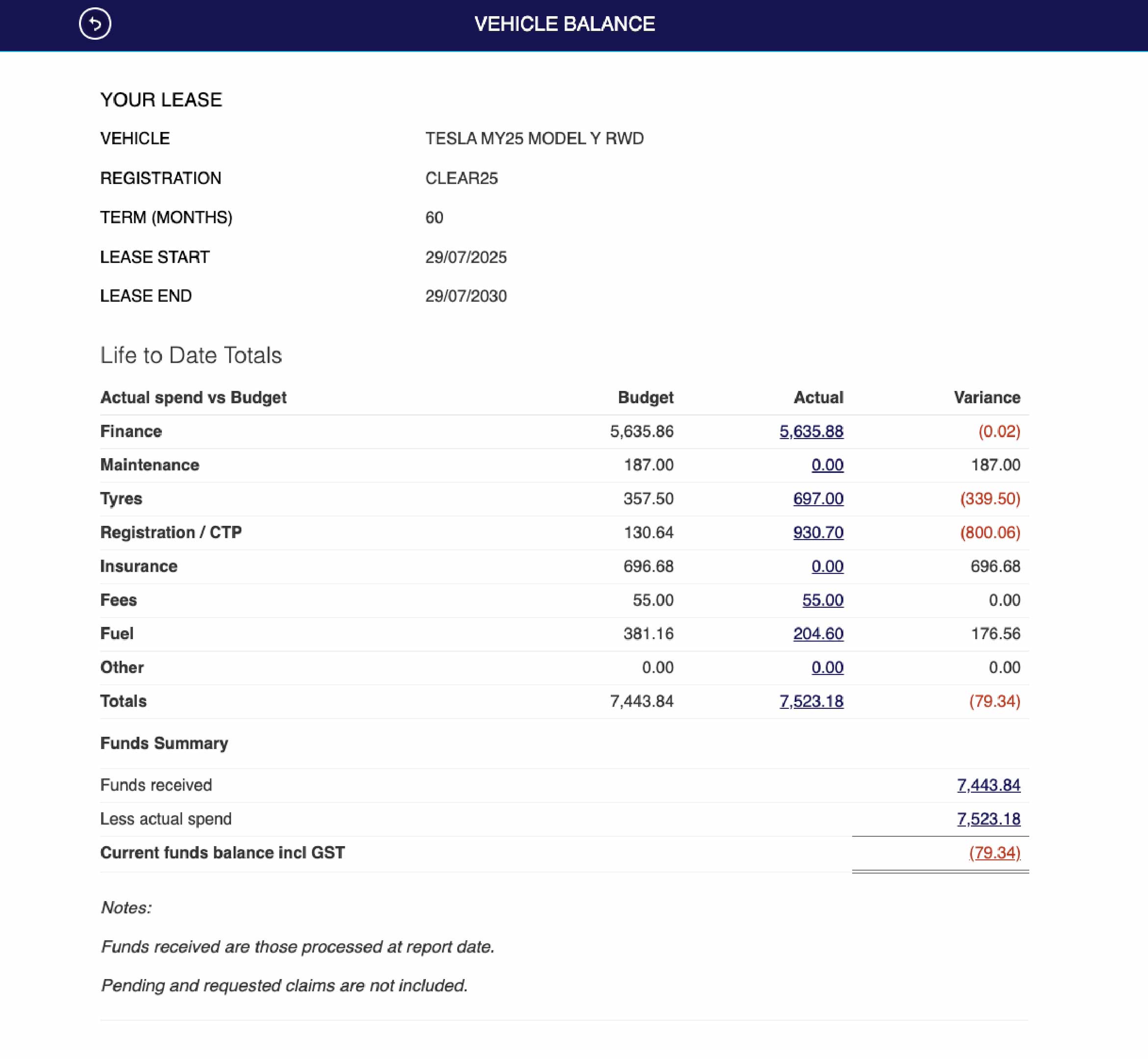
Life to Date Totals (Category Breakdown)
- Budget = what we expected to spend by now
- Actual = what’s actually been spent
- Variance = the difference (positive = underspent, negative = overspent)
Funds Summary:
- Funds received = how much of your salary has actually landed in the account
- Less actual spend = what’s been paid out
- Current funds balance = how much is left - or overspent amount if it’s in the red

What do the categories mean?
Think of each category as a budget bucket, this helps us make sure enough is put aside for each type of expense.
Here's a breakdown:
- Finance: Lease repayments (car cost + interest)
- Maintenance: Servicing, mechanical repairs, general wear & tear
- Tyres: Replacement tyres
- Registration / CTP: Annual registration and Compulsory Third Party insurance
- Insurance: Comprehensive vehicle insurance
- Fees: Lease admin and management fees
- Fuel: Petrol, diesel or EV charging
- Other: Misc or unclassified car expenses

Why the Balances Don’t Always Mean the Money’s Available
When you look at your vehicle balance, you’ll see dollar amounts listed under categories like Fuel, Rego, Maintenance, and Insurance. It’s natural to think:
“That’s how much I have to spend in that area.”
But here’s the important bit: Those numbers are just a guide, not live bank accounts.
They don’t show what’s been borrowed, shifted, or already promised to something else.
For example:
Say you needed new tyres early on, and a large rego payment came out early on too. The tyres and rego balances weren't full yet, but we knew you needed the car back on the road, and that payments would come in shortly.
So, we paid it, by borrowing from other buckets, like maintenance or rego, and allowed the account to go into a deficit:
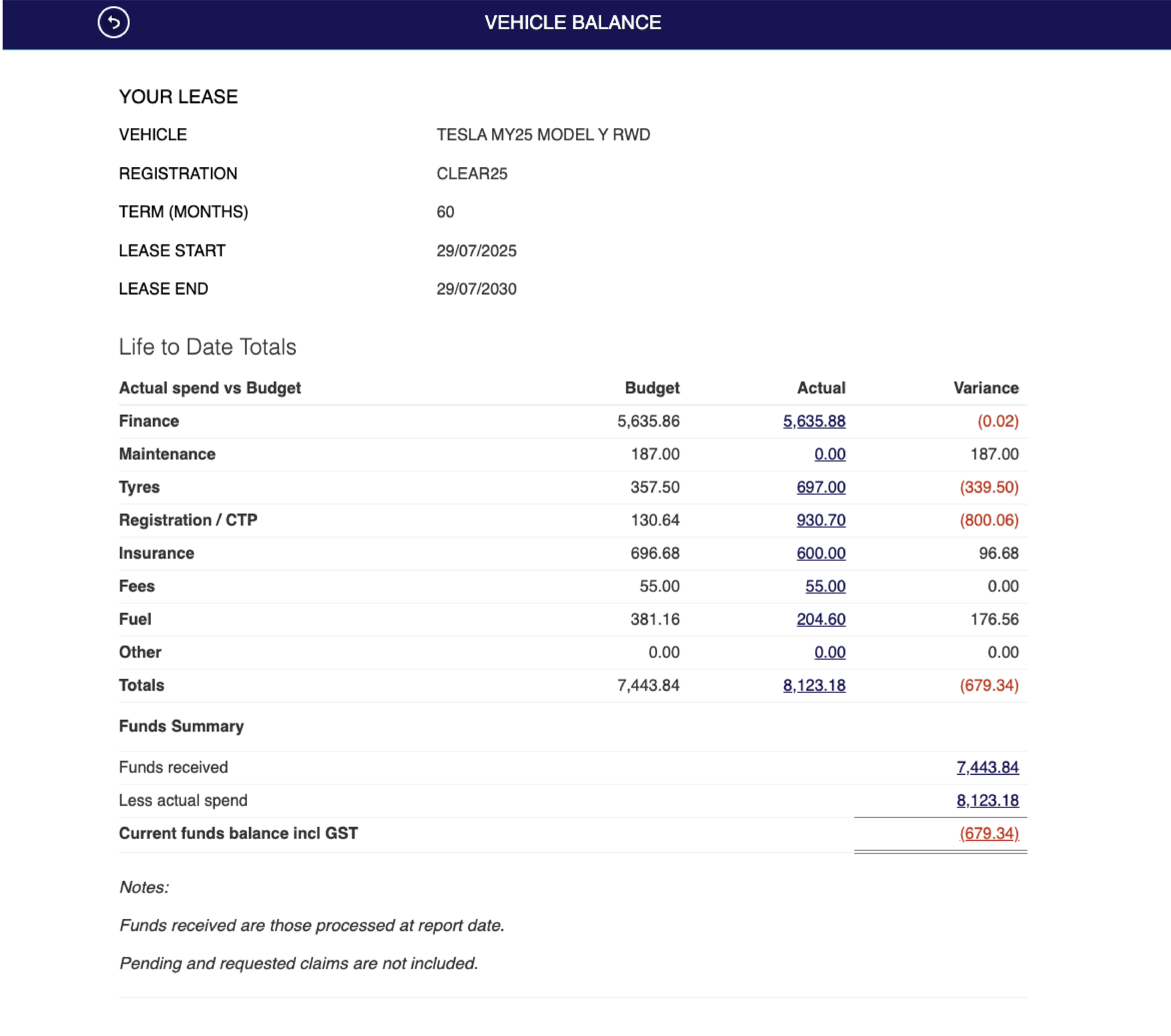
But flexibility has limits, let's say after this, you've then made a claim for maintenance, or overspent on fuel consistently, and things haven't recovered in time.
At this stage, too many buckets are empty or overdrawn, and we run out of options. That’s when we might need to:
- Pause approving claims (even for things you expected to be covered)
- Adjust your budget and increase contributions
- Or request a lump sum top-up to bring things back on track
And this can be confusing, because the portal still shows category balances. But those don’t always reflect the real-time story. Some funds may have already been moved, overused, or committed to upcoming costs.
Roadside Assistance
You are covered for Roadside Assistance through AWN, which is 24 hours, 7 days a week.

What's covered:
As a general guideline, covered in your policy is:
- Flat Battery
- Flat Tyre
- Out of Fuel
- Lock Outs
- Towing (Breakdown)
- General Assistance
You can read more about your Roadside Assistance Coverage here.
FAQ's

Car washes fall under maintenance and can be claimed through your Driver Portal.
To lodge a claim:
- Log in to your Driver Portal
- Select Maintenance
- Choose Car Wash from the dropdown menu
- Upload your receipt and submit for processing
Your claim will be reimbursed as long as there are sufficient funds available in your account.

That depends on who your insurance provider is:
If you're using our in-house provider (Armada):
- You can lodge a claim 24/7 via our online portal:
👉 https://clearlease.lodge.claims - For help or to follow up on a claim, contact:
Phone: 03 8866 8948 or 1300 479 186
Email: armada@au.innovation-group.com - You can also refer to the Armada PDS for full policy details and benefits.
If you're using your own insurance provider:
- Lodge a claim directly with your insurer.
- Once done, you can upload your excess payment receipt via your Driver Portal for reimbursement - as long as there are enough funds in your account.

It depends on who your insurance is with:
If you’re using our in-house insurance (Armada):
You don’t need to do anything. We pay it month-to-month automatically.
If you're using your own insurance (but not Youi or Shannons):
We can pay it for you - as long as you’ve got enough funds in your account.
Here’s what to do:
- Get a copy of your renewal notice showing:
- The total amount due
- The GST amount
- Email it to novated@clearlease.com.au
We’ll pay it directly for you.
If you're with Youi or Shannons:
They don’t let us pay them directly.
Instead:
- Make the payment yourself (via login or direct debit)
- Then send your updated Certificate of Currency to novated@clearlease.com.au
- And submit your claim through the driver portal for reimbursement

There are two options:
1. We pay the service centre directly
You can request pre-approval from us to pay for an upcoming service, and we will arrange payment to the centre (faster). Here’s how it works:
- You request pre-approval using our online form at least a few days before the service
- We'll review, and pre-approve your service up to a certain amount
- We'll notify your service provider and make the payment on your behalf
- You only need to walk in and walk out on the day, there is no conversation or delay around payment
You can also get the service center to contact us directly to request payment. Here’s how it works:
- The service centre calls us to get an approval number.
- We’ll then email you with the service details and the approved amount.
- Once the service is complete, they’ll call us again and we’ll pay over the phone.
- You’ll be notified when your vehicle is ready for pickup.
2. You pay upfront and get reimbursed
Prefer to pay it yourself? No problem. Just upload the invoice and payment receipt via your Driver Portal, and we’ll reimburse the funds to your nominated account - as long as there are enough funds available.
If your account is over budget, we may ask you to review and sign a budget adjustment to help bring things back on track.

We’re unable to directly pay registration after the due date. We can however reimburse the amount to you once you have paid it.
You’ll need to pay it yourself first, then upload the payment receipt via your Driver Portal. Once it’s reviewed and approved, we’ll reimburse the amount to your nominated bank account.

You’ll need to contact your state or territory’s road authority and ask them to resend your renewal notice. They can usually email or post it to you.
Once you receive it, just forward it to novated@clearlease.com.au - or reply to our renewal request email if you’ve already received one from us.

To process your registration payment, we’ll need a copy of your renewal notice. Make sure it includes:
- The total amount due
- The GST amount
Once you have that, email it through to novated@clearlease.com.au and we’ll take care of the rest.


